Winz App for Android & iOS Devices Latest Version for India
For users throughout India, the Winz mobile experience is based on ease of use, speed, and dependability. The platform now offers a fully functional PWA version that functions as an app on both iOS and Android, even though its dedicated native application is still under development. You get instant access to the sportsbook, live betting, casino games, crash titles, and your wallet when it installs in a matter of seconds and requires very little disk space. After making their initial sports deposit, new players may also take advantage of a 100% sports bonus up to ₹10,280 as a free wager. After installation, you may use the platform right away to explore the same desktop capabilities.
100% sports bonus
₹10,280 free bet

Winz App Overview
The Winz mobile interface acts like a lightweight extension of the official website, optimized for Android and iOS browsers. Since it’s a PWA, updates are automatic: no APK downloads, no manual patching, no version mismatches. The app-style shortcut opens the latest interface instantly each time you open it. Take a look at the details:
| Developed by | Winz India |
| App type | PWA mobile web app for Android and iOS |
| App size | ~2–5 MB local storage after install |
| Last update date | 17 Oct 2025 |
| Casino/Betting bonus | 100% sports bonus up to ₹10,280 free bet for new sports users; casino promos and free spins appear in Promotions |
| Supported languages | English, Hindi, Bengali |
| Payment methods | Crypto coins and stablecoins, major cards, and popular e‑wallets |
| Promo code availability | Yes |
| Licence | Curaçao eGaming licence |
| Minimum deposit | From ₹500 per transaction |
| Minimum withdrawal | From ₹1,000 per transaction |
| Typical payout time | Crypto: 5–60 minutes after approval; cards and wallets: up to 1–3 banking days |
| Platforms | Android, iOS, mobile browsers |
Winz App Interface
The mobile interface is clean, responsive, and built for fast navigation on touchscreen devices. A compact bottom bar gives quick access to Sports, Live events, Casino, and the Wallet. The bet slip remains present and accessible without taking over your screen. Category filters help you jump instantly between leagues, markets, and games. Everything is simplified for one-hand use, making it comfortable whether used on commutes, breaks, or in late-night sessions.
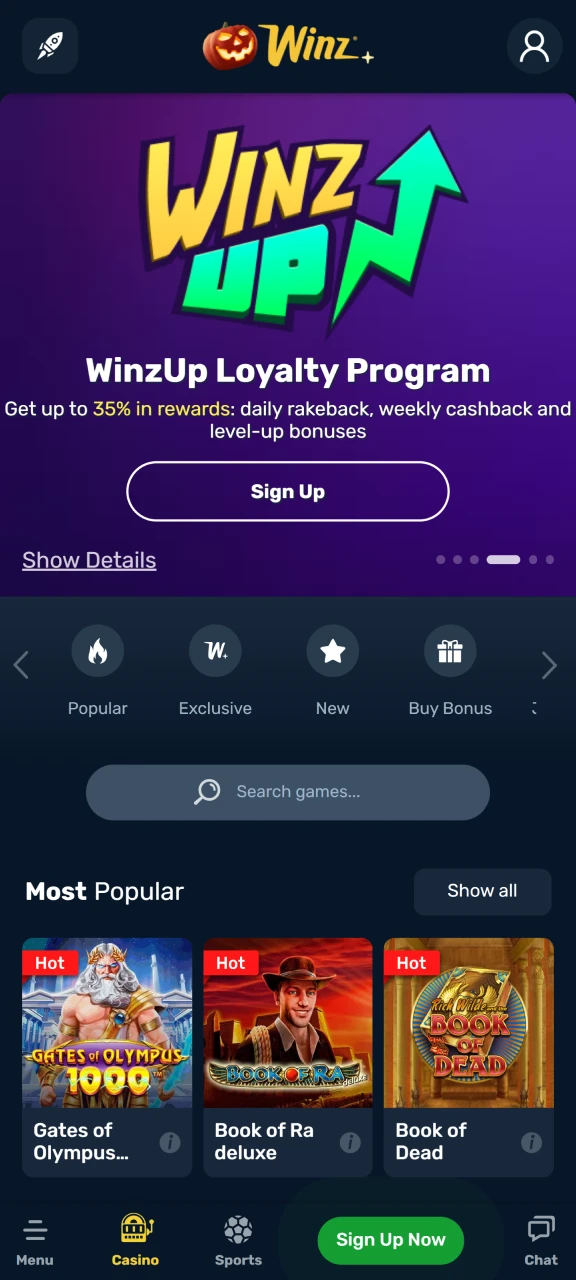
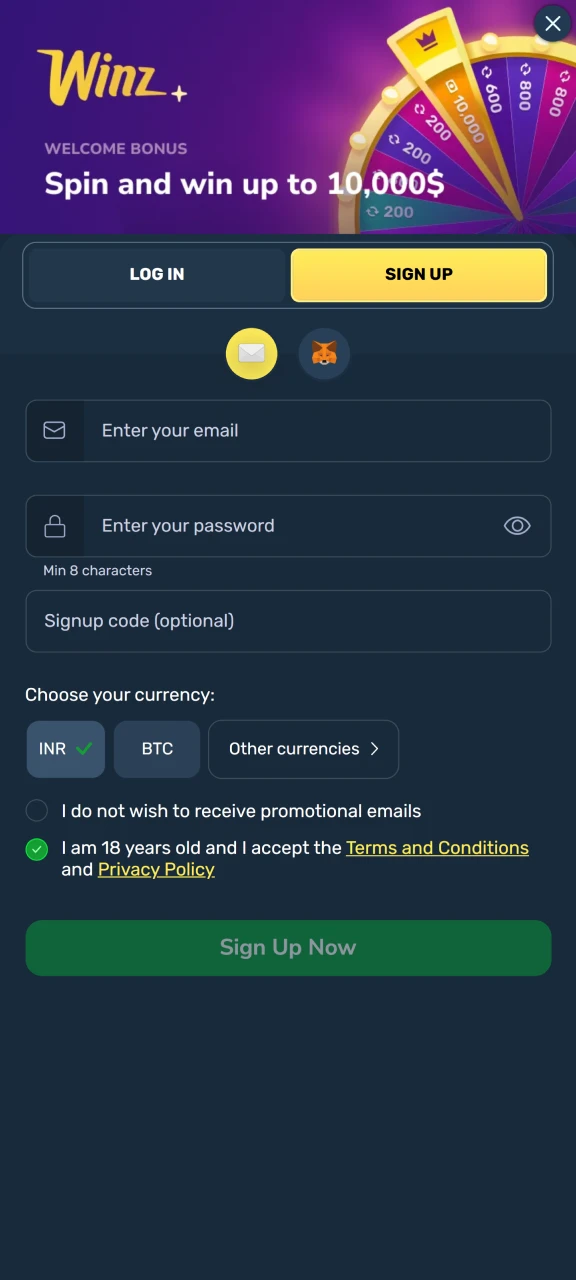
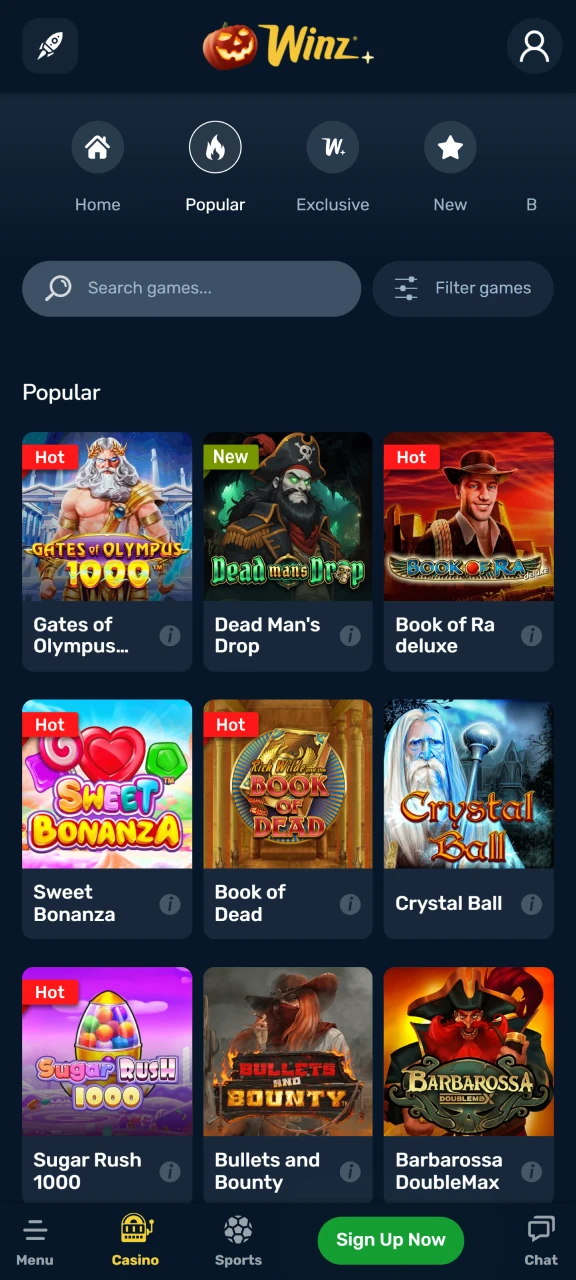
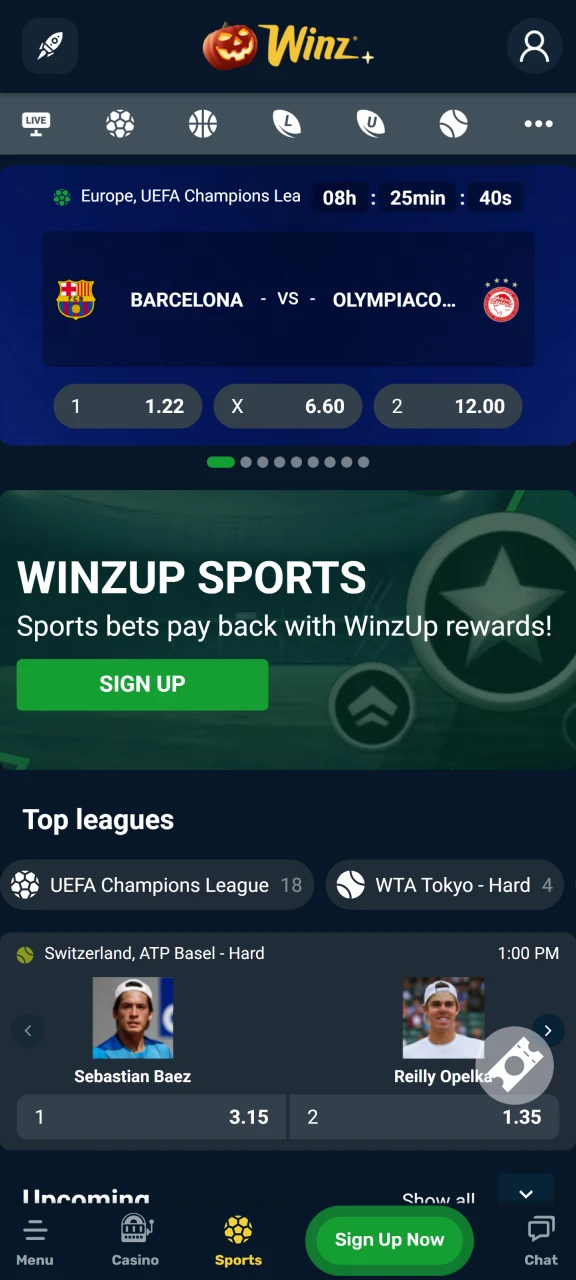
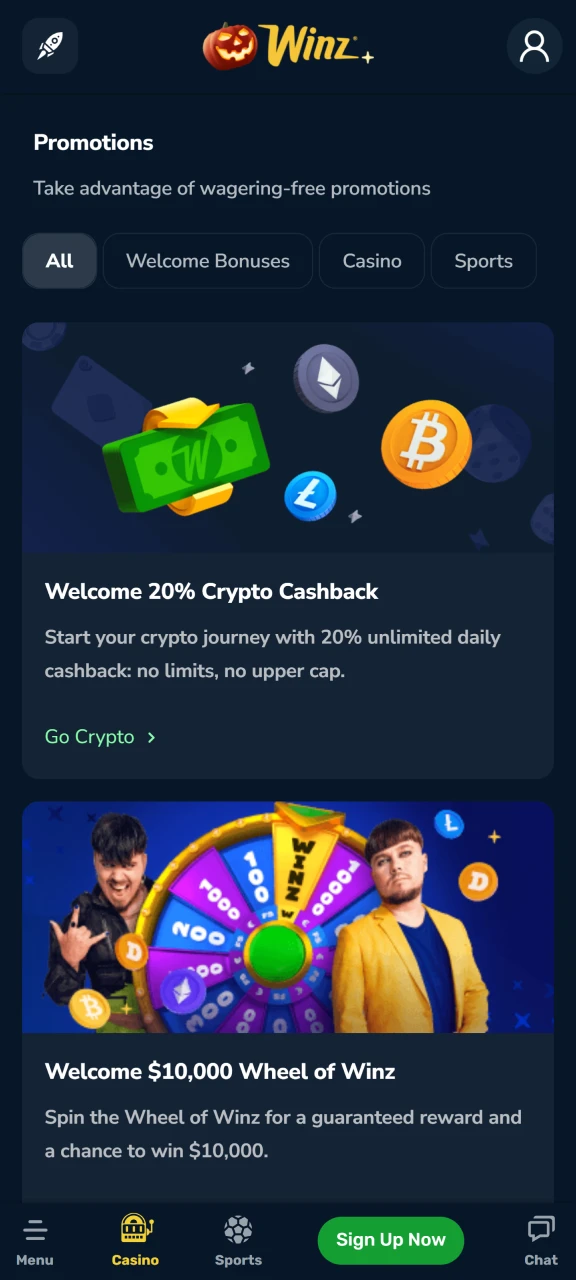
Download Winz App for Android (PWA)
Now, to get this mobile app experience with Android, you don’t need an APK. You simply install the PWA through your browser. The shortcut acts like a fully functional app: it loads instantly, gives you access to your account, and shows notifications. You can start playing immediately after creating your account.
Click the Download for Android Button
Press the Download for Android button. Confirm on your phone when the Add to Home Screen prompt comes up.
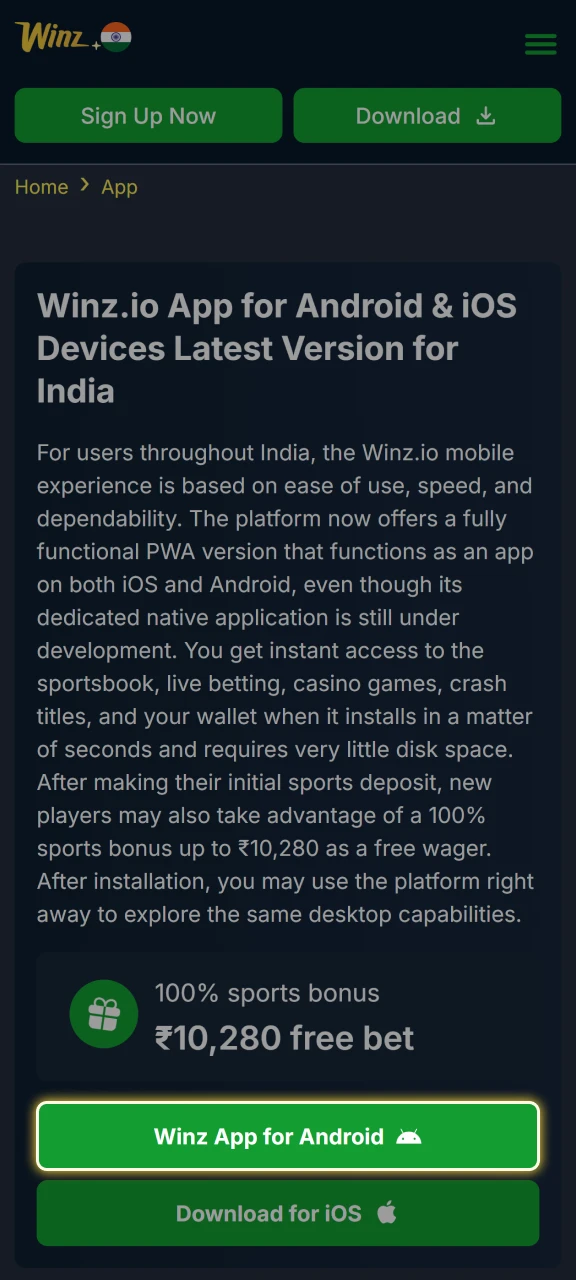
Create an Account
Tap the Sign Up button and create your profile. Just enter your mobile number or email, set a password, choose how you prefer to display your currency, and submit the form. Verify your registration by following any confirmation email or SMS you might receive.
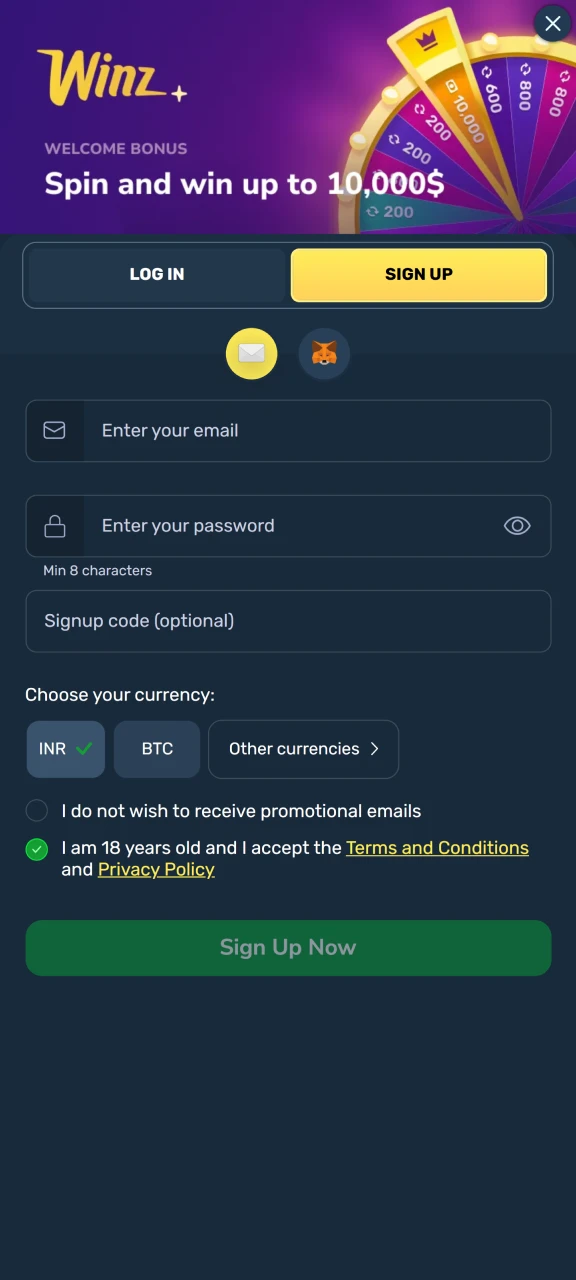
Use the Web Version of the Website
Launch the Winz.io icon on your home screen for full access to the sportsbook, casino library, live betting markets, your cashier, and promotions — just as if it were a native app.
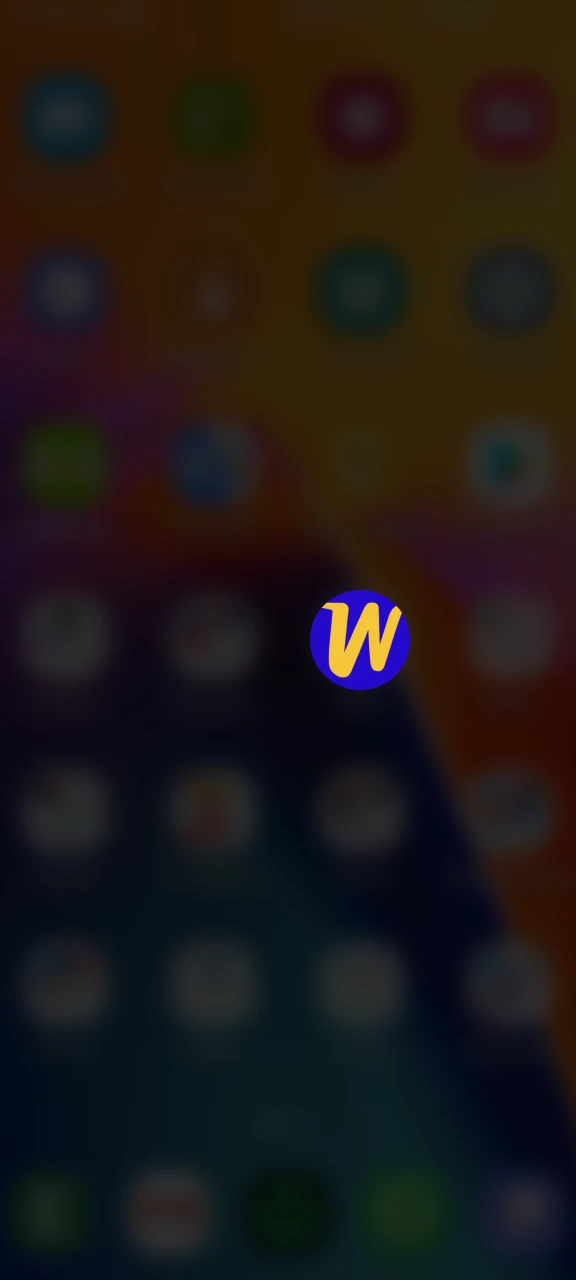
System Requirements for Using Android App
Before downloading the app, take a look at the minimum system requirements:
- OS version: Android 8.0 Oreo or higher;
- CPU: 1.4 GHz dual-core processor or better;
- Memory: 2 GB RAM and about 50 MB of free internal storage.
Any modern Android phone should run the PWA smoothly.
Supported Android Devices
See the list of supported Android devices that are perfectly compatible with the app:
- Samsung Galaxy S21;
- Samsung Galaxy S22;
- Samsung Galaxy S23;
- OnePlus 9R;
- OnePlus 10 Pro;
- Xiaomi Redmi Note 10 Pro;
- Poco X3 Pro;
- Google Pixel 5;
- Google Pixel 6;
- Google Pixel 7.
If you have a phone similar to these or newer, you won’t experience any performance problems.

Download Winz App for iOS (PWA)
The iOS version also comes through a PWA, installed via Safari. You get the same interface and features as on Android. Installation is near-instant and works inside Apple’s secure browser environment. The method described above provides a safe and stable app-like experience for all modern iPhones and iPads.
Click the Download for iOS Button
Open Safari on your iPhone/iPad and tap the Download for iOS button to view the instructions.
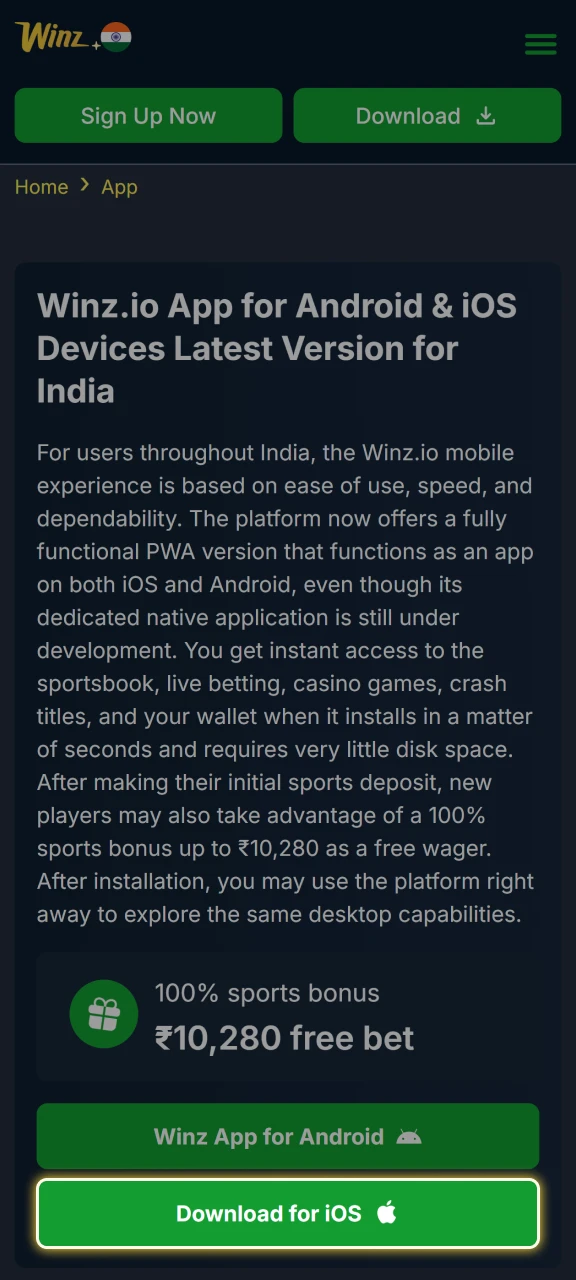
Create an Account
Tap Sign Up and fill in your log-in details: provide your e-mail or mobile number, create a password, select your currency view, and confirm your registration.
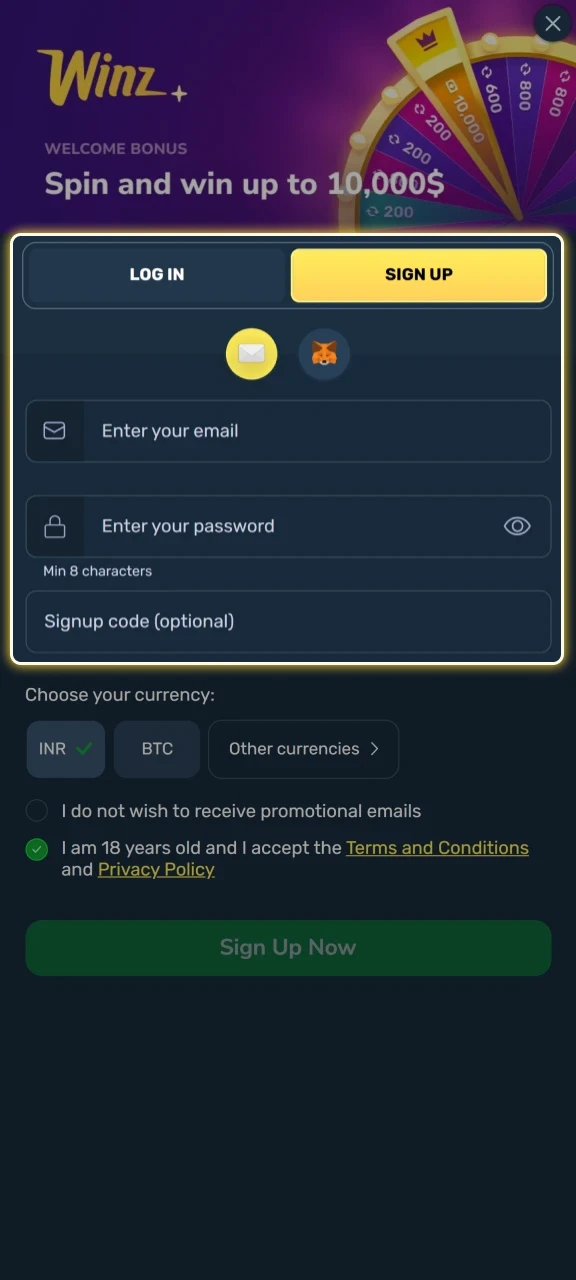
Tap Share Button
In the Safari toolbar, tap the Share icon. Scroll down and find Add to Home Screen.
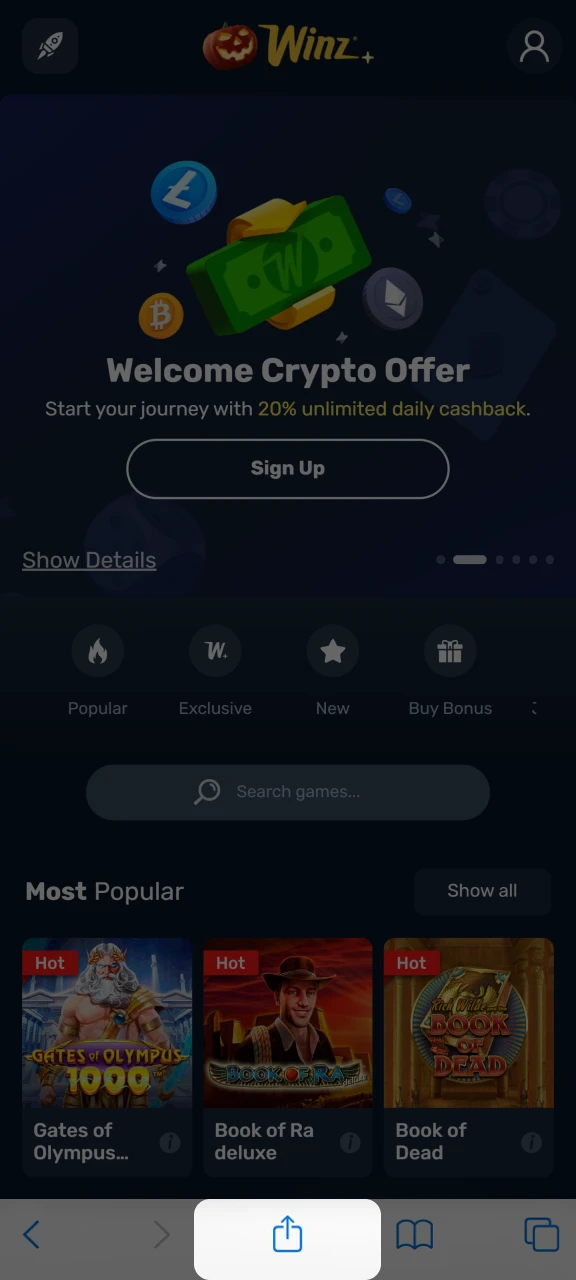
Tap Add to Home Screen
Rename the icon if you like, then tap Add. You’ll be able to open Winz.io from your home screen for easy access to the sportsbook, casino, and your wallet.
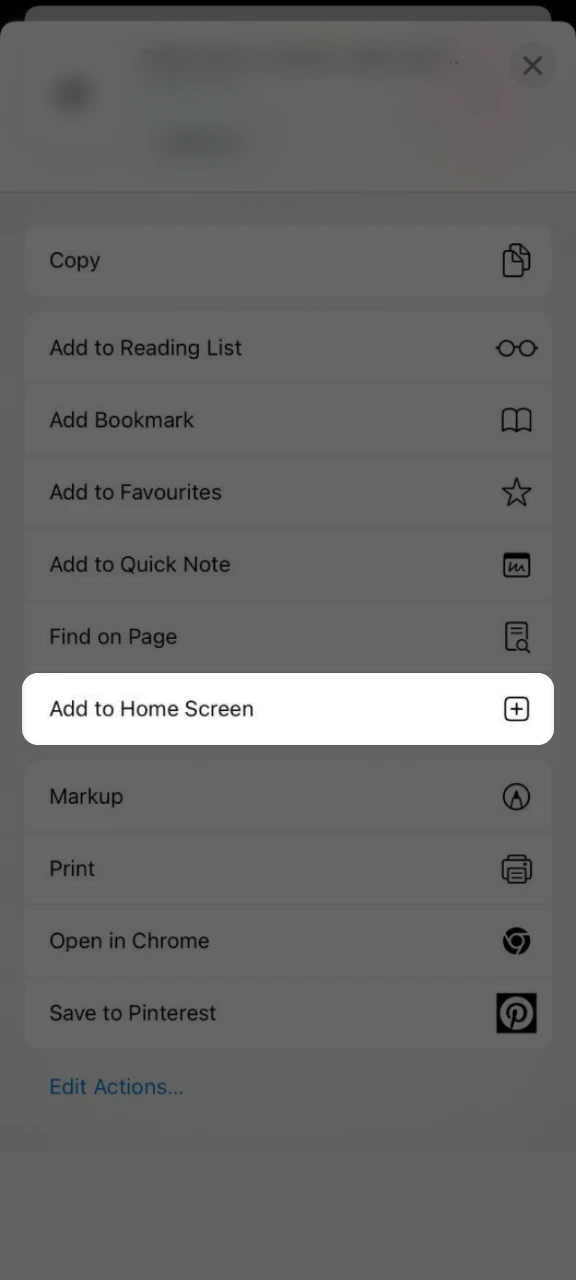
System Requirements for Using iOS App
Make sure your device meets the following criteria:
- iOS version: iOS 13 or later;
- Processor: Apple A9 or newer (1.4 GHz equivalent or better);
- Memory: 2 GB RAM and about 50 MB of free storage.
In fact, any recent iPhone or iPad can easily run the PWA.
Supported iOS Devices
The application should run smoothly on the following devices:
- iPhone SE (2nd generation);
- iPhone XR;
- iPhone 11;
- iPhone 12;
- iPhone 13;
- iPhone 14;
- iPhone 15;
- iPhone 15 Pro;
- iPad 9th Gen;
- iPad Air 4th Generation;
- iPad Pro 11‑inch.
If your device runs iOS 13 or later, the PWA installation is going to be smooth.

Welcome Bonuses after Installing the Winz App
Once you install the Winz PWA and create your account, you will have a few welcome offers catering specifically to new players.
- Sports: The centerpiece is a 100 percent sports bonus worth up to ₹10,280 as a free bet on your first sports deposit. The free bet must be placed on eligible markets that meet minimum odds, and any winnings derived from the free bet usually come with a light wagering requirement of one time prior to withdrawal. The exact conditions are clearly listed in the Promotions section;
- Betting promos: Enjoy odds boosters, multi bet incentives, and other events listed on the Promotions page;
- Casino: In addition to the sports welcome, the platform continuously refreshes its casino rewards with reload bonuses, free spins on popular slot titles, and seasonal offers from top providers such as Pragmatic Play and Play’n GO. All the promo details, time limits, and rules are shown inside the app so you always know precisely what you are claiming.

Sports Betting Options Available in App
Inside the app, the full range of sports markets becomes available in both pre-match and live formats. The interface is optimized to load matches quickly, display updated odds, and let you switch between markets in a single swipe. You can place bets on a wide variety of sports:
- Cricket;
- Football;
- Tennis;
- Kabaddi;
- Basketball;
- Table Tennis;
- UFC and MMA;
- eSports;
- Badminton;
- Ice Hockey.
Each category includes international tournaments, local leagues, and daily matches. Filters allow you to sort by country, event time, market types, and live status for quick navigation.

Types of Bets Available at Winz’s App
The Winz app supports various formats of bets, which are suitable for both beginners and experienced bettors. Each type of bet instantly shows the potential payouts within the bet slip to help one estimate the risk before confirming it. Here are the available bet types:
- Single bet: A simple choice with one forecast and fixed odds depending on your pick;
- Accumulator: A bet that involves multiple selections in one ticket. The potential for return is higher, though it requires every pick to win;
- System bet: A flexible alternative covering a number of combinations, some systems can provide a payout even if one selection doesn’t come through;
- Over/Under: You bet on totals such as goals, runs, or points that are higher or lower than a given number;
- Handicap: One side is given some virtual advantage or disadvantage in order to make odds more interesting and balanced;
- Live bet: Available after the start of the match, the odds change according to the progress of the match events;
These options allow you to tailor your strategy, whether you like safer bets or high-risk multipliers.
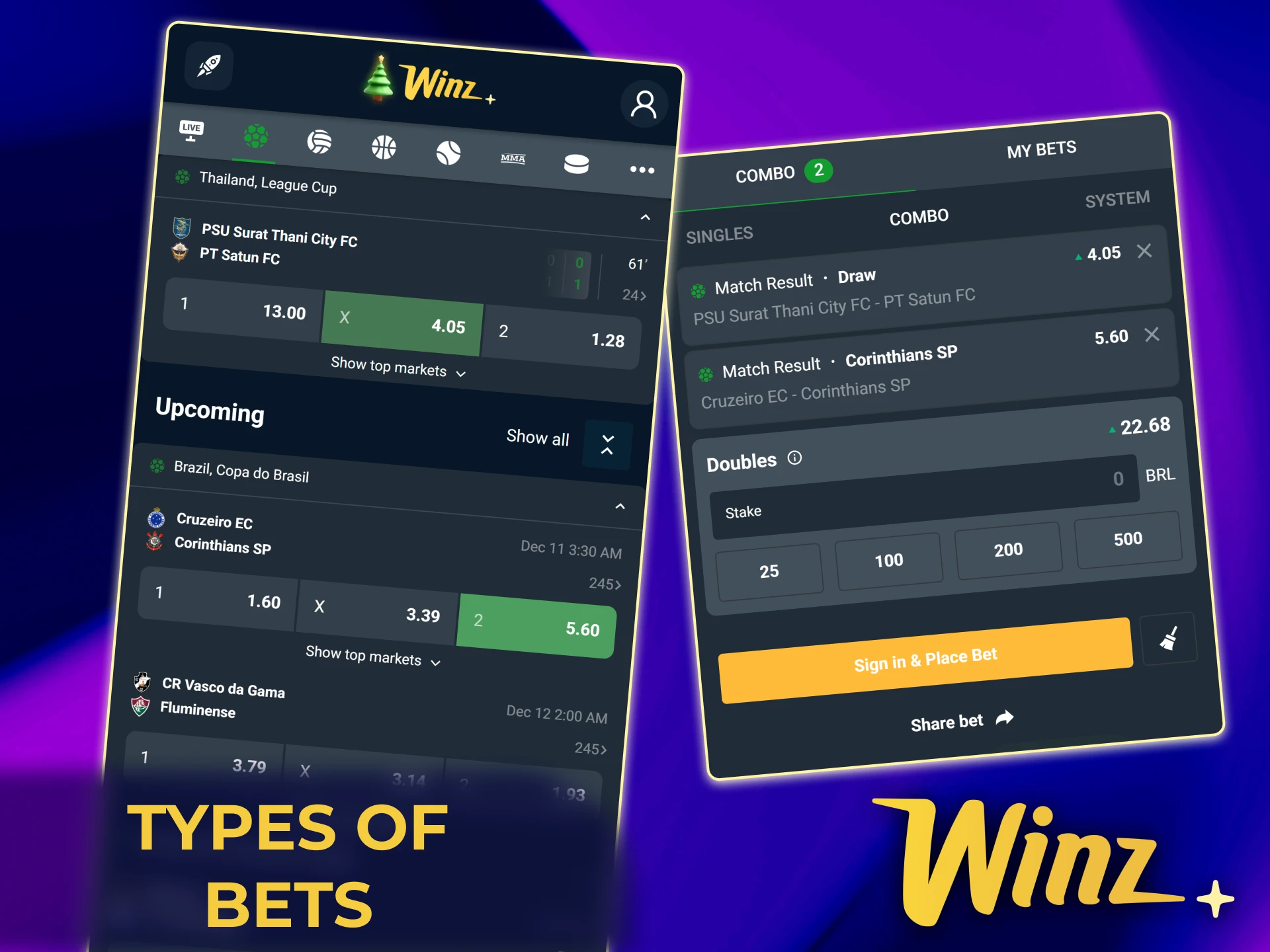
How to Start Betting via Mobile App
Making the first bet within Winz PWA is simple and user-friendly. It happens just like with any native app, taking only a few seconds. Your confirmed bets appear in the My Bets section, where you can track outcomes in real time.
- Log in. Access your Winz.io account using your email or mobile number and password.
- Choose an event. Scroll through the list of various markets and lines on offer for that particular game.
- Tap on the odds you want to select. The pick automatically moves to your bet slip.
- Enter your desired stake. See the potential winnings immediately in the slip.
- Click Place Bet to confirm your bet. Your bet is active now, and you can track it in your account.
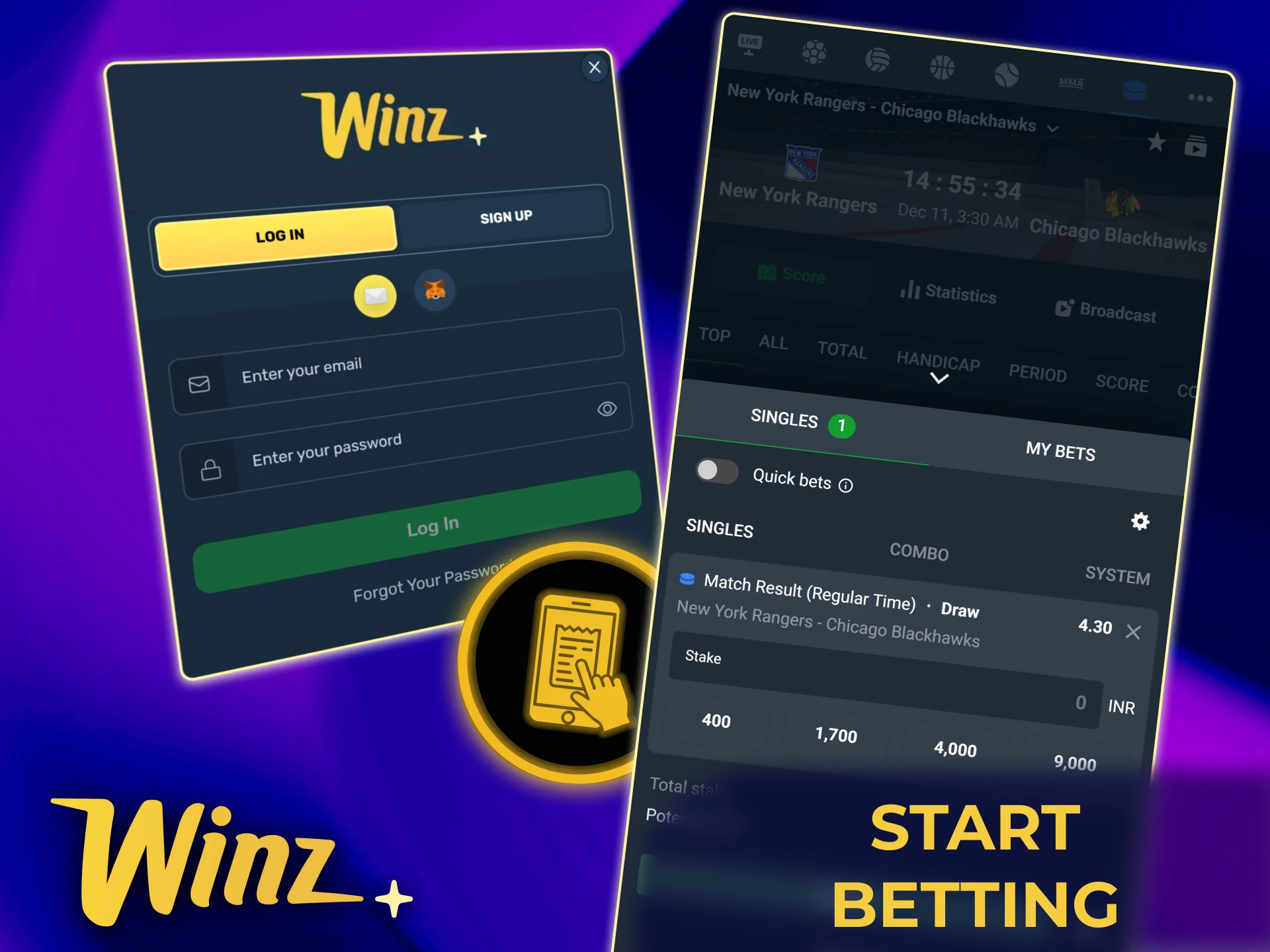
Casino Games Available in App
Winz Casino is fully mobile-friendly, and it features thousands of real-money games from top providers made for playing on a touchscreen. Everything loads really fast, and the layout allows you to switch categories or jump to any game instantly. You can explore:
- Online slots with popular titles like Gates of Olympus, Sweet Bonanza, and Book of Dead;
- Live dealer tables for Roulette, Blackjack, Baccarat, and Teen Patti;
- Andar Bahar and other Indian favorites powered by well-known studios like Ezugi;
- Baccarat, Dragon Tiger, and other traditional casino games;
- Aviator crash games where timing is everything to seal your payout;
- Game shows including Crazy Time and Monopoly Live;
- Megaways slots boast dynamic reel setups, such as Big Bass Bonanza Megaways.
You can also add games to the list of your favorites for faster access.

How to Register an Account via Winz Mobile App
The creation of your account via mobile is very fast and requires only basic information. Upon confirmation, you can deposit funds and start exploring the sportsbook.
- Click Sign Up.
- Enter your email address or mobile number, set a strong password, and proceed to the next step.
- Select your default currency view — either INR or crypto — depending on your preferred deposit method.
- Accept the Terms and Conditions and confirm that you are at least 18 years of age.
- Click the submit button. If Winz.io sends you an email or SMS for confirmation, use that and complete the registration procedure.
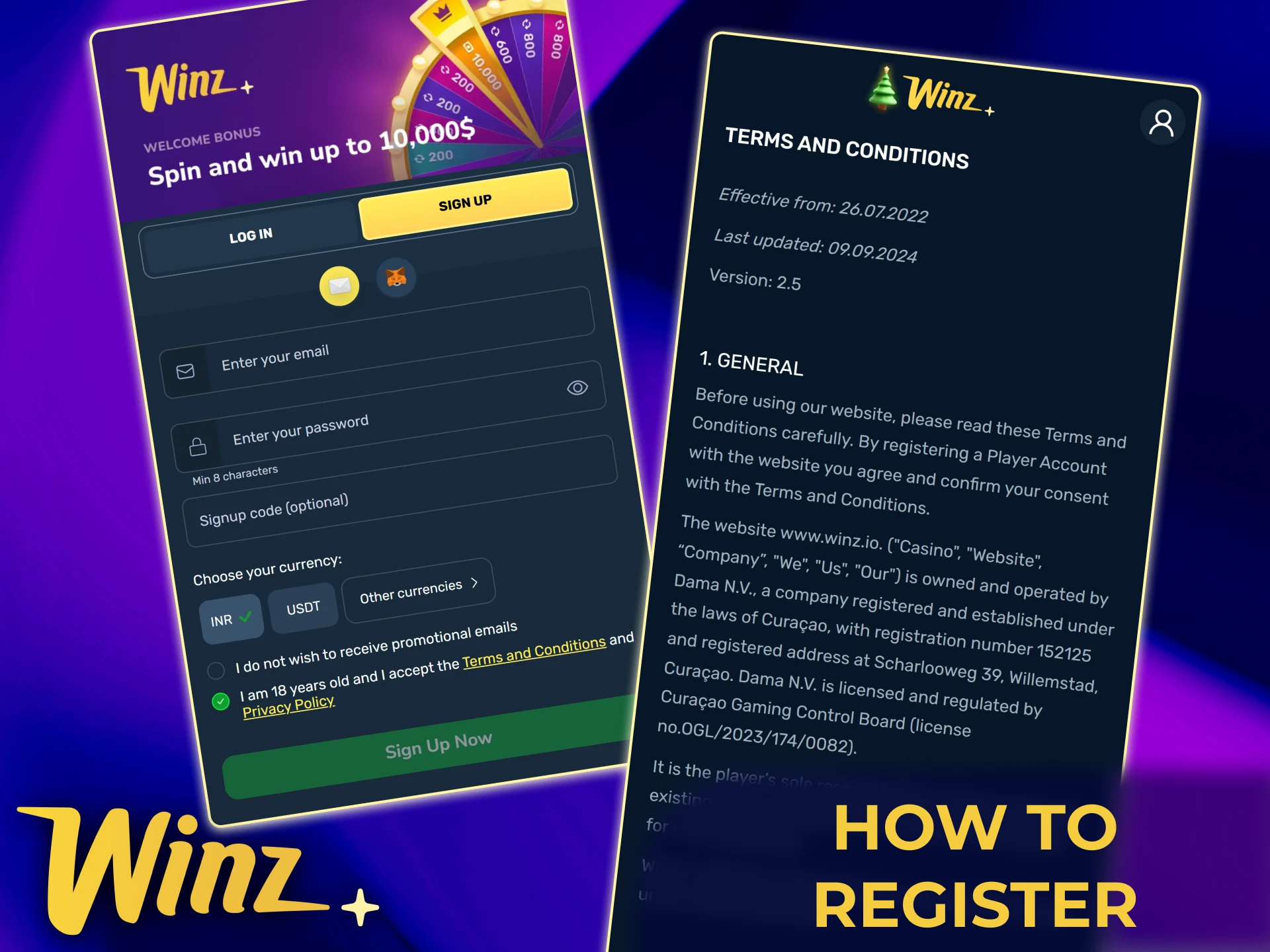
How to Login via Mobile App
Accessing an existing Winz account via a mobile PWA is simple and easy. It is pretty similar to any regular app’s log-in page.
- Only enable the Remember Me function on your personal device.
- Tap Log In on the main screen.
- Enter your registered e-mail or mobile number along with your password.
- Complete two-factor authentication, if you have it enabled.
- Tap Sign In to access your wallet, bet history, promotions, and the full betting interface.
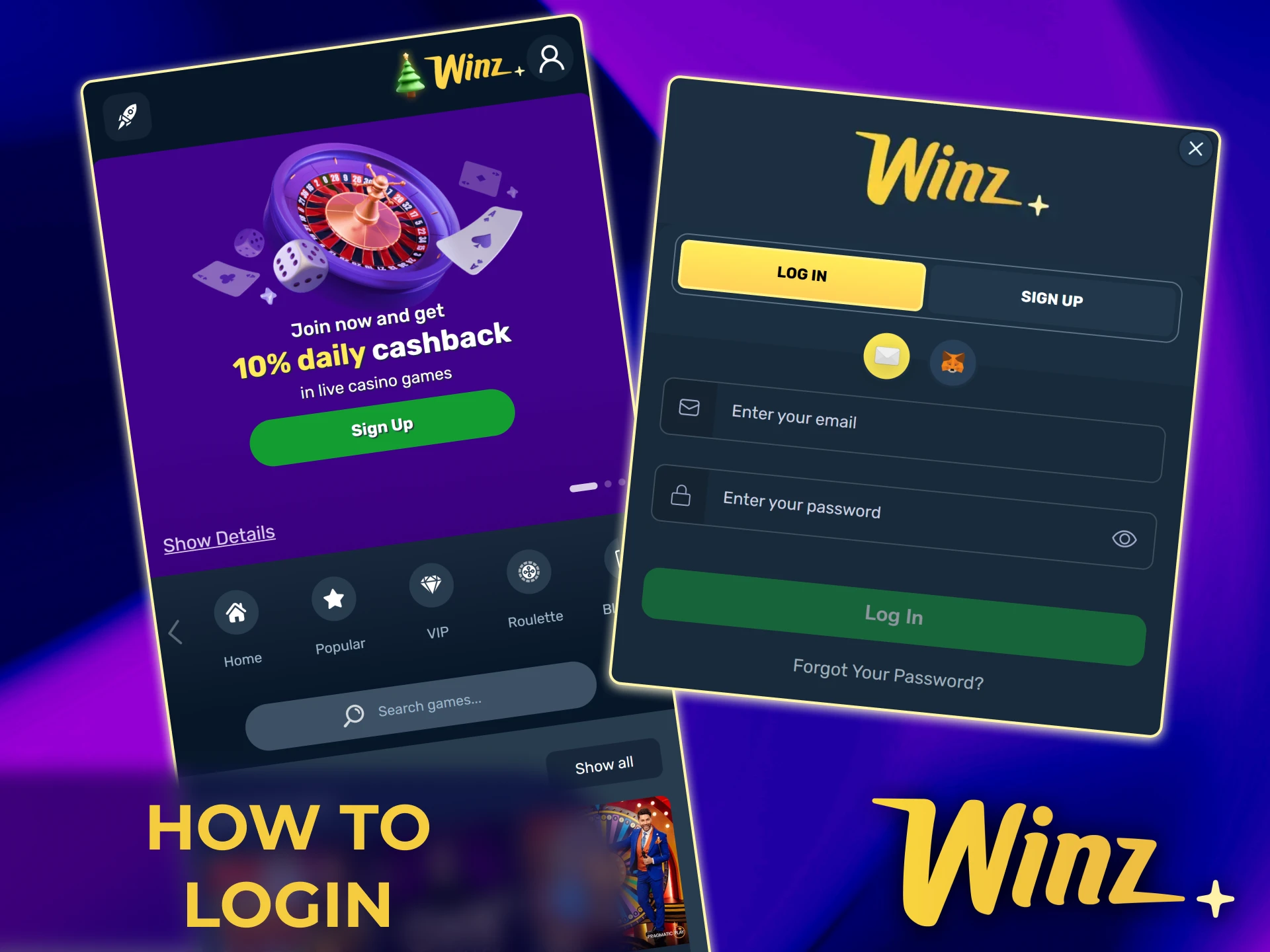
How to Update the Winz App to the Latest Version
One of the main advantages of using a PWA compared to using a native app is that all updates are automatic. You don’t need to download newer versions, manage storage, or install patches. As soon as the Winz team updates the platform, your PWA will be able to load the latest version instantly. If anything inside the interface looks outdated or something does not load properly, just pull down to refresh the page or close and reopen the app icon. This will force the browser to load the newest live version.

How Do Mobile App Users in India Pay on Winz.io?
The cashier section supports a large number of payment methods suitable for different preferences. Deposits have a typical minimum of ₹500, while the minimum withdrawal is ₹1,000. These limits depend on the provider, but some payment routes can go as high as ₹5,00,000 per transaction. Available methods include:
- Bitcoin;
- Ethereum;
- Bitcoin Cash;
- Litecoin;
- Dogecoin;
- Tether;
- Ripple;
- Tron;
- Binance Coin;
- Cardano;
- USD Coin;
- Solana;
- Visa;
- Mastercard;
- Maestro;
- Neteller;
- Skrill;
- Rapid;
- iWallet;
- Paysafecard;
- iDebit;
- Interac;
- MuchBetter;
- MiFinity;
- Siru Mobile;
- ecoPayz.
This might vary depending on your region, your KYC verification level, and local banking rules that apply.

How to Make a Deposit via Mobile Application
Making deposits via the Winz.io PWA is swift. The cashier is designed to take you through the process gradually, be it crypto, a bank card, or an e-wallet. Funds appear in your account once the payment provider confirms the transaction or the blockchain processes your transfer.
- Once logged in, access the Cashier or Wallet section.
- Choose your desired payment method, and if applicable, choose a currency or blockchain network.
- Select the amount you want to deposit. If you have a promotional code, enter it at this step.
- Confirm the payment by noting that crypto deposits display an address or QR code, while card and wallet payments are forwarded to secure gateways.

How to Withdraw your Winnings on Mobile
Withdrawing your money is just as easy. Having a verified account will unlock fast payouts, especially for crypto. Blockchain withdrawals usually process quite fast and, in most cases, within an hour of approval.
- Open the Cashier and go to the Withdraw section;
- Select the desired option and a specific amount of money;
- Provide your wallet address or banking details, whichever is applicable;
- If additional verification is required, follow the directions to complete it. You may check the status under the Transaction History section.

Key Features of Winz Mobile App
The Winz mobile experience is crafted to feel smooth, quick, and intuitive right from the first interaction. It is a full-fledged betting and casino pocket hub, built around the habits of players from India. Here is what the Winz.io mobile setup brings you:
- Install PWA with one tap on Android and iOS;
- Display in INR and support for India-friendly payment options;
- 100% sports bonus up to ₹10,280 as a free bet for new sports users;
- An enormous casino choice with games by Evolution, Pragmatic Play, Play’n GO, and other top providers globally;
- In-play wagering on cricket, football, tennis, and many other events;
- Chat and email support around the clock directly inside the app;
- Fast crypto payouts once your withdrawal is approved;
- Responsible gaming tools include session reminders, reality checks, and limit controls;
- Fast-loading pages with very low data consumption, ideal for 4G and 5G.
All these features put together provide a mobile experience where you are always in control, with clear bet slips, clean menus, and direct access to your favorite games and sports.

Customer Support
The 24/7 support team at Winz can be reached directly from the mobile PWA for quick resolution of issues while in the middle of a bet or playing:
- Live Chat: In-built chat window available 24/7 to connect you with agent immediately;
- E-mail: Write to support@winz.io for any account-related questions, KYC checks, and payment inquiries;
- Help Centre: A well-structured FAQ section with guides on bonus terms, betting rules, technical troubleshooting, and general account management.
This multi-channel system ensures that at any moment of the day or for any type of issue, there is always a way to seek assistance.

FAQ
Below are common questions that help you understand the platform more confidently. For deeper answers, you can always check the Help Centre inside the app. Also our customer support team is here to help you 24/7.
Is Winz App legal in India?
Online gambling rules in India vary from state to state. Winz operates under an international license issued overseas. You must be at least 18 years old, and it’s your personal responsibility to comply with the local regulations in your region.
Does an APK for Android exist?
No APK is provided or needed; you may install the Winz.io PWA via your Android browser by pressing Download, followed by Add to Home Screen. This gives you an app-like interface without manual updates.
How quick are withdrawals?
Crypto withdrawals are generally the fastest and happen in as short a time as 5-60 minutes from when they are approved by the platform. Card and e-wallet payouts may take anywhere between one and three business days, depending on your provider and verification status.
Can you hold multiple accounts?
No, the platform allows only one account per person, per household, and per device. The creation of duplicates can lead to the closure of accounts and avoidance of wins. Always use your single verified profile.
How do you reset your password?
Tap Log In, then select Forgot Password. Enter your email and follow the reset link that arrives in your inbox. Set a new password and log in again using your updated credentials
Updated:

Comments